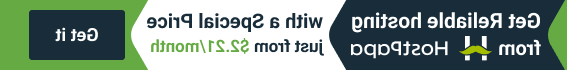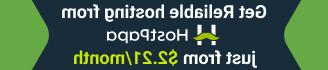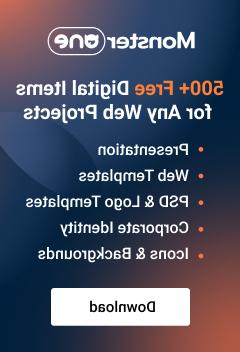- Web templates
- E-commerce Templates
- CMS & Blog Templates
- Facebook Templates
- Website Builders
OpenCart 2.x Troubleshooter. Custom menus do not work on mobile
August 8, 2016
This tutorial will show you how to resolve the issue with custom menus that are not visible on mobile devices in OpenCart 2 based templates.

Tutorial assumes you’ve already added the custom link to categories menu, and it is not visible on mobile:

Access your server using any ftp client or file manager provided by your host;
Navigate to the /catalog/view/theme/themeXXX/js/ directory (where XXX is the number of your theme);
Open a /script.js/ file for editing;
You can add the custom links to the mobile categories menu with jQuery. Add the following code to the very end of the file:
$(window).load(function () { $(".rd-mobilemenu_ul").append('- TEST '); });
Save the changes. Check your website using the mobile device. (You can toggle device mode on and off using the keyboard shortcut: Ctrl+Shift+M). New menu item appears.

Here http://www.google.com is any desired custom link and TEST is the name of your menu item;
Feel free to check the detailed video tutorial below:
OpenCart 2.x Troubleshooter. Custom menus do not work on mobile