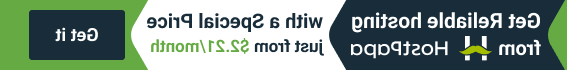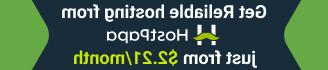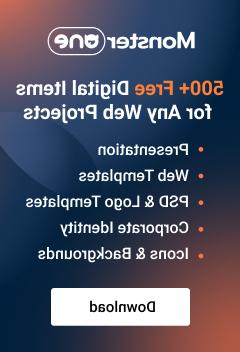- Web templates
- E-commerce Templates
- CMS & Blog Templates
- Facebook Templates
- Website Builders
How to manage polls
November 15, 2010
In order to manage polls in your Magento store please do the following:
1. Open the admin panel, type “admin” after your domain name in the browser address bar.
2. Go to the “CMS” tab
3. Click the “Poll Manager” button
4. Here you can see the default poll, click on it for editing. You can edit the poll title and the website where the poll will be visible.
5. Click the “Poll Answers” tab to get access to the answers page where you can edit poll answers
To add a new poll, click the “Add New Poll” button.
1. Type the poll title (the question).
2. Select the website where the poll will be visible
3. With that done, go to “Poll Answers” to add answers
4. You also can specify the number of votes for each answer
5. When you’re finished, click the “Save Poll” button to save your new poll. How to manage polls