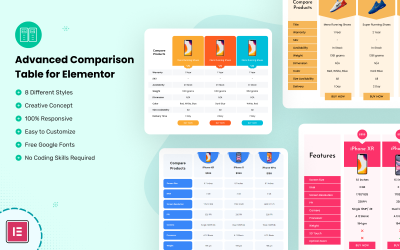
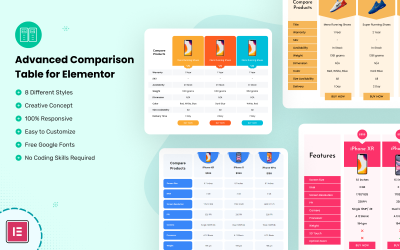

Ui Crafty Addon For Elementor by UiCreateDesign

Masking Effects WordPress Plugin For Elementor With Image And Custom Text Masking by bestwpdeveloper
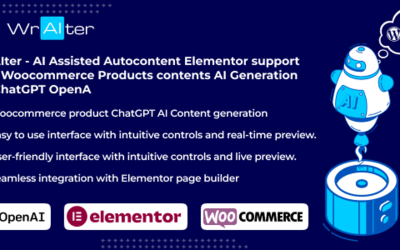
WrAIter - AI Assisted Autocontent Elementor support and Woocommerce Products contents AI Generation by balcomsoft
4 Best Website builder WordPress Plugins 2024
Best WordPress Website Builder Plugins
Do you want your site to compete with the top sites? Now you can, because these tried-and-true WordPress website builder plugins are suitable for any kind of web resource you can think of. With one-click installations and a minimal learning curve, this collection of tools will get your site running with no hassle. The modules in this package offer flexible and future-proof layout options that can be used for anything from a business site to a personal blog to an online store.
Who Will Benefit from Website Builder Plugins for WordPress
They’re commonly used by both beginners and experienced web developers alike. The add-ons allow users to create layouts, add content, and drag and drop elements to make a webpage that looks professional. Small business owners, bloggers, content creators, and other enthusiasts who don't know a lot about HTML and CSS can use them to their advantage. In other words, they provide an easy way to customize the look and feel of your web project without writing any code.
For example, these add-ons are perfect for bloggers and content creators who don’t have the time or resources to hire a web developer or designer. SMBs & SMEs will also benefit from these tools as they get access to automated services. In any case, plug-ins allow users to focus on what they do best without worrying about technical aspects.
Why You Should Use a WordPress Website Builder Plugin
With these modules, you can add contact forms, galleries, visual effects, and more. Also, these add-ons work with popular page editors like Elementor, making it easy for users to create beautiful, interesting web pages with little work.
The modules include the following features:
- Quick and efficient content management.
- Content optimization for search engine rankings.
- Analytics insights are provided to ensure that content is aligned with business objectives.
- Design visuals that are engaging.
- The list goes on and on, depending on the topic (advertising, navigation, SEO, store management, etc.)
So, these features not only help businesses get the most out of their content, but they also give users a good time that is sure to please.
In addition, here are four more reasons to choose WordPress website builder plugins:
- Quick installation: You can quickly and easily set them up with just one click.
- Customizable and adaptable: You are free to adjust the settings to suit your needs in various ways.
- Straightforward UI: A user-friendly interface makes it easy to get started.
- Free support: If you have any technical concerns, you may contact the vendor for help within six months of purchase.
Site-Building with the Best Website Builder Plugin for WordPress
Once you have decided which plugin you want to add to your site, follow these simple steps:
- Choose between a shopping cart and a og体育首页ONE membership for your product download.
- Simply upload the plug-in to your dashboard and then activate it. The process is as simple as eating pie.
- Once the add-on has been activated, you may begin customizing it to your liking.
- Plan the layout. If you're stuck for inspiration, you can always use one of the many available WordPress themes to build a customized layout and overall design.
- Add your content. Not sure what to write? Templateog体育首页 is ready to help you create content that is both engaging, interesting, and useful for your target audience. Our experts are renowned for providing high-quality, adaptable, and search engine optimization (SEO)-friendly solutions. Also, here is a full list of customization services that will help you meet your needs and expectations.
Elementor Page Builder: A Step-by-Step Guide to Mobile-Friendly Website Design
WordPress Website Builder Plugins Q&A
How do I install WordPress website builder plugins?
To open the WordPress admin interface, log in first. Use the menu on the left to access "Plugins" and then "Add New." Next, choose the downloaded add-on file by clicking "Upload." Finally, install, activate, and start using it.
What are the most popular WordPress website builder plugins?
Sort them by "bestseller" (located above the list of products) to find out which ones are the most popular in the marketplace.
What is the difference between an add-on and a theme?
Add-ons are a handy way to add more web features and functions. In addition, themes give the site a unique look that users love and make the experience more pleasant.
What is the difference between a premium and a free website builder plugin for WordPress?
Premium products have more features than free ones, such as advanced customization options, access to technical support, and regular updates.

