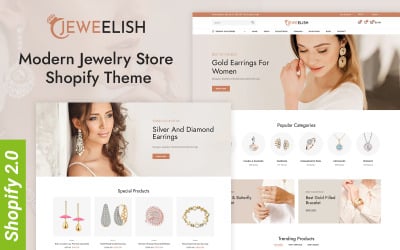
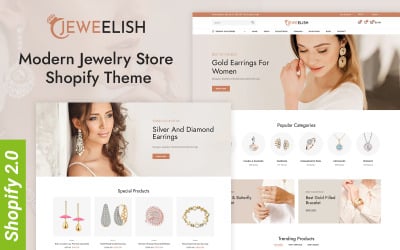
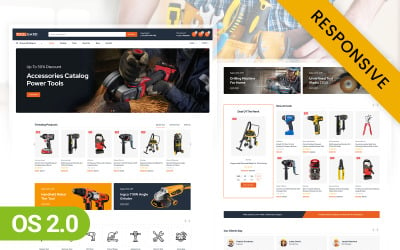
 SALE
SALE
Titan Defense - Locksmith & Security System Products Shopify Theme by Hasnain_Developer
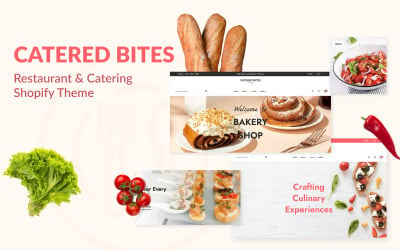
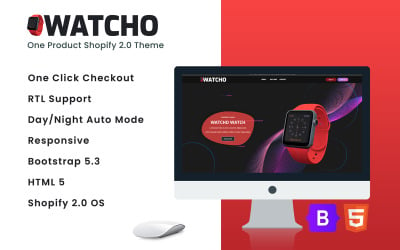
Watcho - One Product Shopify 2.0 Theme by ThemesHawk
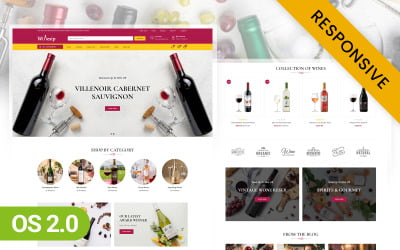

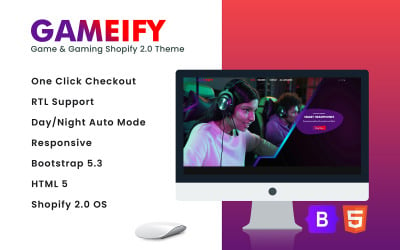
Gameify - Game and Gaming Shopify 2.0 Theme by ThemesHawk
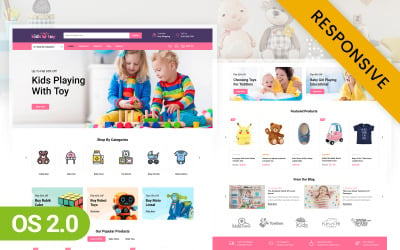

Tattooo - Tattoo Shopify 2.0 Theme by ThemesHawk
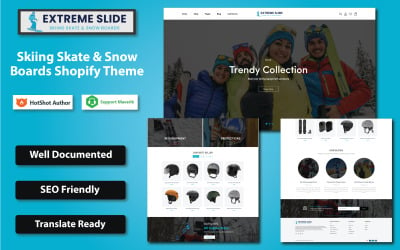 SALE
SALE
Extreme Slide - Skiing Skate & Snow Boards Shopify Theme by Hasnain_Developer
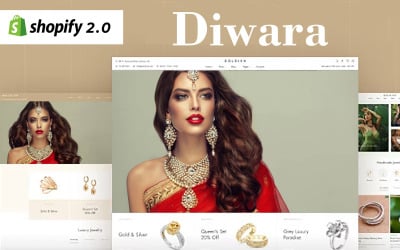
Diwara - Jewelry Store Multipurspose Shopify Theme by LepordTheme

Valentine Point - Valentine & Christmas Gifts Multipurpose Shopify Theme by Hasnain_Developer

Whisker - Pet Shop Shopify 2.0 Theme by ThemesHawk

Smile Video Photography - Digital Catalogue Print Shopify 2.0 Theme by Templatetrend

Click Casino - Online Casino Multipurpose Shopify Theme by Hasnain_Developer

Bookmark Ebook - Magazine Paper Book Shopify OS 2.0 Theme by Templatetrend

Aquirify 2.0.1 - Multipurpose Shopify Theme by ThemesHawk

CryptoByte - Multipurpose Shopify 2.0 Theme by ThemesHawk

Cleaningly - Cleaning Services & Products Shopify Theme by Hasnain_Developer



Jingle Holiday - Christmas Gifts & New Year Party Supplies Shopify Theme by Hasnain_Developer
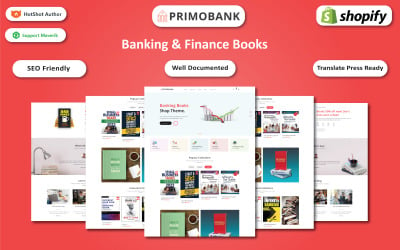
Primo Bank - Banking & Finance Book Store Shopify Theme by Hasnain_Developer
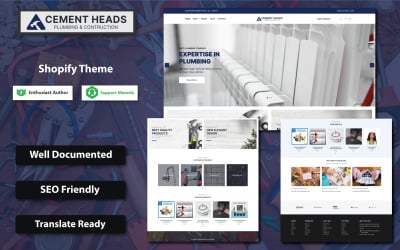
Cement Heads - Plumbing, Construction & Flooring Shopify Sections Theme by Hasnain_Developer
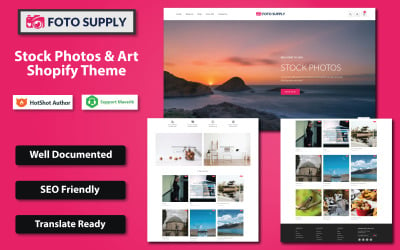
Foto Supply - Stock Photo & Photography Art Shopify Theme by Hasnain_Developer

Halloweenify - Halloween Shopify 2.0 Theme by ThemesHawk
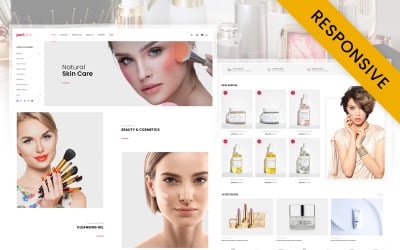
Portfox - Cosmetics Store Shopify Theme by codezeel
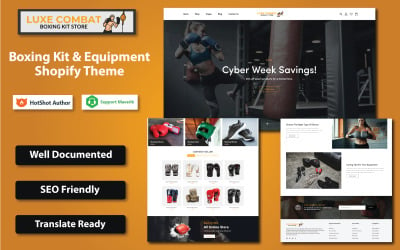
Luxe Combat - Boxing Kit & Equipment Shopify Theme by Hasnain_Developer

Kidzze - Kids Clothing & Toys Store Shopify Theme by Thementic
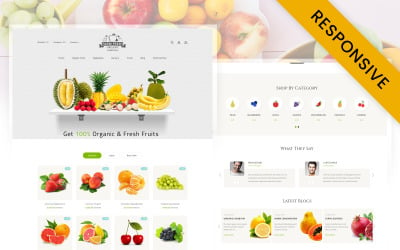
Organic Store Shopify Theme by codezeel
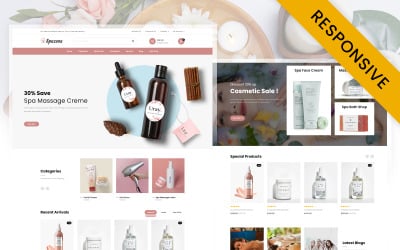
SpaZone - Massage Parlour Shopify Theme by codezeel
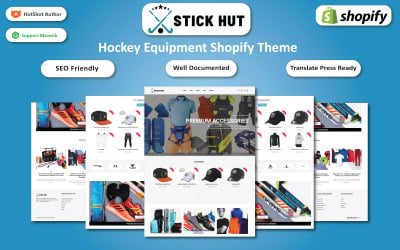
Stick Hut - Hockey Equipment Multipurpose Shopify Theme by Hasnain_Developer
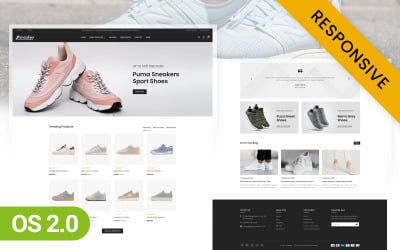
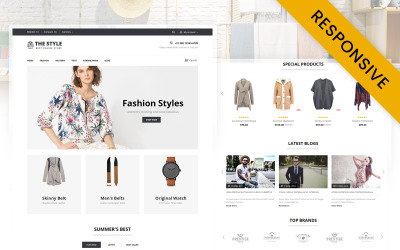
The Style - Minimal Store Shopify Theme by codezeel
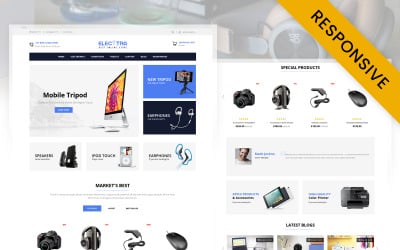
Electra - Electronics Store Shopify Theme by codezeel
5 Best Collage Shopify Themes 2024
Improve Your Business With Shopify Collage Themes
Creating a website is an important step for the development of any business. In today's world, stores must have a digital version. This guarantees positive profit growth, helps build a customer base, and expands the company. To conveniently manage an online store, you need a service that has a high-quality and simple settings panel that can connect with analytics and accounting tools. We are pleased to present to you Shopify collage themes. These unique assets are created based on one of the best services for digital commerce. The page structure is suitable for placing any goods.
Why Shopify Collage Themes Greatly Suits for Online Trading
For successful trading, a website must be equipped with numerous convenient tools for clients and business owners. The multimedia grid of this CMS perfectly matches both of these needs.
Foremost, let's note the conciseness of the templates. These products are created considering the commerce tasks and have a well-thought-out structure, providing easy orientation for visitors. Products are presented in a grid, which makes their display more attractive. For company personnel, an overview dashboard includes parameters useful for maintaining statistics, a product management system, and CRM. If you need to expand the store functionality, install additional plugins.
Built-in payment processing in multiple currencies helps you accept payments without additional effort and works with accounting tools to manage all financial processes within the store. Combine this option with analytics programs and track changes in profits under different conditions, drawing up suitable purchasing, sales, and promotion plans. This also makes it possible for the company to expand internationally. From the moment your customers enter their bank card details, they are responsible for managing all stages of payment acceptance until the money is deposited into your bank account. Banking information is reliably protected from hacker attacks.
Beneficial Features of Shopify Collage Themes for Web Developers
Developing and launching a website requires the attention and efforts of numerous professionals. Let's find out how this CMS framework can help:
- One of the main advantages of assets based on this engine is providing sellers with all the necessary tools for e-commerce. Hosting, SEO, and data protection are integrated. Each template contains sets of elements that fill the site with various subject blocks and functions. This makes it much easier for programmers to configure components on the front end and communicate with the back end. If you need advanced SEO settings, contact our experienced specialists.
- The ability to set up advertising and promotion, send newsletters, manage social networks, and seamlessly interact with customers improves the promotion manager's workflow. Analyze search queries and add keywords to provide the page into the ranked list using a convenient control panel. Increasing audience engagement is not difficult.
- Each pattern has a unique design and is relevant to various areas. It is a universal framework for user experience, visual interface designers, and front-end functionality programmers using HTML and CSS. Many templates include animations and interactive elements that work right out of the box.
- Templates are already adapted for devices with different orientations and screen sizes. This significantly reduces the time spent working on display parameters. Preview is available for each item. Launch the live demo mode; at the top of the display, you will see icons with images of devices. Click on them to see how the site will look on a smartphone or laptop.
This is an incomplete list of benefits developers can find for themselves at all stages of website creation. Shopify multimedia collage can satisfy most of the audience's needs; you just need to configure it according to the company's requirements.
How to Change Shopify Collage Themes Pop-Up’s Content
Notifications are an important option, including promotional materials, information collection forms, or dialog boxes. Check out this quick guide to learn how to change the pop-up content:
- Move to the tab Online Store; next, open Themes and Customize to see the title, description, and background color information and change it.
- Click the Newsletter options at the footer sidebar.
- Customize all the necessary parameters as you wish.
- Save changes and open the page at the new tab to check the result.
As you can see, the customization process is simple and hassle-free. Using a dashboard, you can easily change any part of the site. You can learn more about page management here.
Shopify Collage Themes: Video
Shopify Collage Themes FAQ
I need help preparing my Shopify collage themes website for launch.
This service is available with og体育首页ONE membership. A team of experienced specialists provides real-time feedback directly on your prototype. Setting up your custom domain is included. Moreover, with the subscription, you get access to graphic and design items to make your online store more individual.
How do I choose the right Shopify collage themes for my business field?
The choice is really large, so as not to get confused, use the filters on the left side of the page. Here, you can note responsive colors, language support, or a main direction of templates.
Is assistance with filling out Shopify collage themes with written content provided?
Writing and selling texts is a task for real professionals. The result can seriously affect profit margins. Our professional writers are ideal for this task. Receive up to a thousand words of unique, high-quality content. Prepare a brief, keywords, or provide old articles that need improvement.
Is it difficult to add products to these themes?
Management image CMS grid occurs entirely through the settings panel. Open the admin panel and navigate to the products tab. Click Add a product to create a new information page. Here, you can upload images, descriptions, and tags. Do not forget to save changes and repeat the process if necessary.

