


Galerie - Art Gallery Presentation Keynote Template by FlatIcons


Kiddos Kindergarten School Keynote Template by graphtemp

Lovartte - Art Gallery Keynote Template by fluffstudio
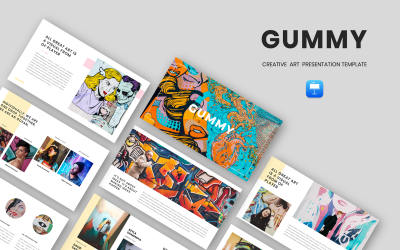
Gummy - Creative Art Keynote Template by Biwarastudio


Artiste Art Theme Keynote Template by graphtemp
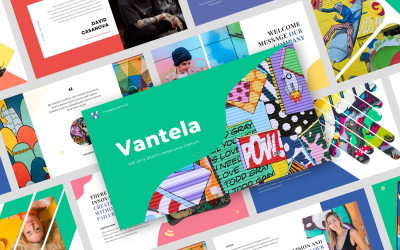
Vantela - Pop Art & Graffiti Keynote Template by Biwarastudio


Nfts Crypto Art Revolution Keynote Template by GodTemplate
5 Best Best Art School Keynote Templates 2024
| Template Name | Downloads | Price |
|---|---|---|
| Kiddos Kindergarten School Keynote Template | 0 | $21 |
| De Gallerino Keynote Presentation Template | 0 | $21 |
| Art and Music School Keynote Presentation Template | 0 | $21 |
| Lovartte - Art Gallery Keynote Template | 0 | $20 |
| Nfts Crypto Art Revolution Keynote Template | 0 | $15 |
Best Art School Keynote Templates for IOS and Mac
An art college is a place where people can express their creativity and individuality. If you own such an institution, you can pique the curiosity of your potential students with an attractive presentation. You can easily create it using one of our art school Keynote templates. A set of unique slides give you an opportunity to choose which you want to have in your project to get the desired result. Besides, a stunning slideshow can provide people with all information about your institution in an attractive visual form and encourage them to join your classes. You have a lot of options for building this project, which we'll tell you about.
How to Use Online Drawing Classes Keynote Slides Templates
Strong points of these themes are well-designed slides, a simple editing process, and features aimed to make your slideshow effective and awesome. Viewing your pages, people will know more about your lessons, timetables, values, and teaching approach. If they know details about your offer, the chance they come to your institution increases many times. That is why we made these assets suitable for art colleges, schools, and masterclasses to let you promote your services in an affordable and clear visual form. So, don't delay in choosing the best layout from the collection according to your preferences and embark on creating a high-quality presentation.
Top Features of Art School Keynote Templates for Apple
It is difficult to overestimate the convenience of using these designs. They are perfect for IOS, which opens a wide space for the flight of fancy of all Apple active users. Due to embedded opportunities, you can implement any idea on your slides and introduce your art classes in the best possible way. A drag and drop support helps you do it quickly and effortlessly, allowing you to change and move any page elements. Besides, you are free to use the full power of built-in features, particularly:
- a set of creative and unique slides;
- fully animated;
- responsive layout;
- amazing transitions;
- free web fonts;
- retina-ready;
- 16:9 aspect ratio;
- light and dark versions;
- awesome infographics;
- help guide files, and more.
How to Create a Successful Presentation with Online Drawing Classes Keynote Slides Templates
Today, nobody will read long texts on slides, so it is better to add only brief wording and concise sentences. You can also indicate the benefits your students get from your lessons on the items. It will improve viewers' perception of providing information, positively affecting the number of new pupils.
As the artistic niche is associated with expressing themselves and emphasizing identity, your slideshow should reflect the same. Use stunning photos, animations, transitions, fonts, graphics, and other visual elements on your pages to demonstrate your creative approach. By doing it, you impress people and make your project memorable, which will influence expanding your customer base in the long term.

